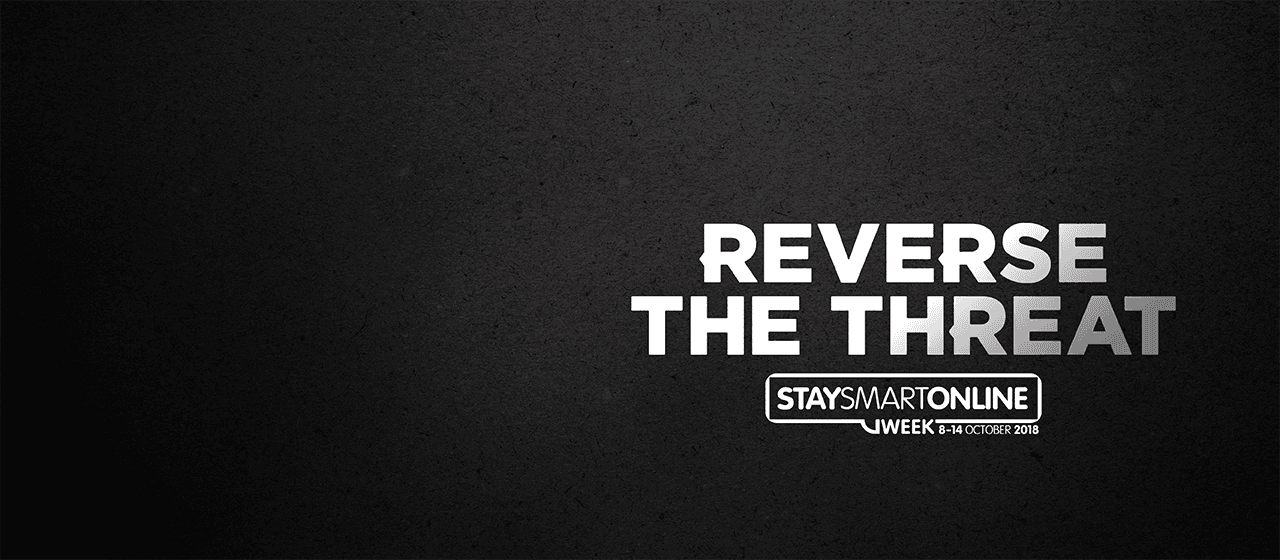Passwords are your first line of defence
Stay Smart Online Week
Think of your password like a key – instead of unlocking a door, it unlocks your online life.
Weak passwords are easy for criminals to guess. There is software that can guess billions of passwords per second. If a cybercriminal guesses or steals your password, they can use it to commit a host of cybercrimes including:
- Sending emails from your accounts, pretending to be you
- Withdrawing money from your bank accounts
- Accessing files on your computers
- Stealing your identity
Create strong passwords
- A long password is a strong password:
- Develop a long password or passphrase made up of at least four words and at least twelve characters in length, such as ‘horsecupstarshoe’. Pick words that are meaningful to you so it is easy to remember.
- Don’t use repeated or sequential characters:
- Don’t use the same characters (for example 999) or obvious sequences (such as 12345 or qwerty).
- Don’t use predictable information:
- Never include your date of birth, name or other identifiable information in your passwords. Also avoid incorporating a month or a year in your password.
- Use different passwords for every account:
- Otherwise if a cybercriminal gets hold of your password, they could access all of your accounts.
- Never share your password with anyone:
- Your passwords belong to you. Never share them with anyone; not even your partner, parents or children.
- Use a reputable password manager to store complex passwords:
- Remembering lots of unique, complex passwords can be hard. A password manager can make this easier by generating strong passwords, remembering these passwords and syncing them across devices.
Sign up for two-factor authentication
Two-factor authentication (2FA) adds an extra layer of security to your accounts. It provides a way of ‘double checking’ that you’re really the person you claim to be when logging into an online account.
With 2FA, you need to provide two things — your password and something else, such as a code sent to your smart device or your fingerprint — before you can access your account. Two-factor authentication is not a new concept but is gaining momentum. Some online services will automatically prompt for a second factor when you login while others might have to be manually activated. You will find this in the security or privacy settings of your online accounts.
Tips to recover
- If you think your password may have been compromised, change it immediately and check for any unauthorised activity.
- If a password has been compromised and you use it for more than one account, change your password on all of your accounts.
Own your banking
Join Credit Union SASay goodbye to big-profit banks and enjoy the benefits of being part of a credit union that helps you do more with your money.
We're here to help
Contact usIf you have questions or need support, you can call us on 13 8777 from 8am – 8pm Monday to Friday and 8am – 2pm on Saturdays.